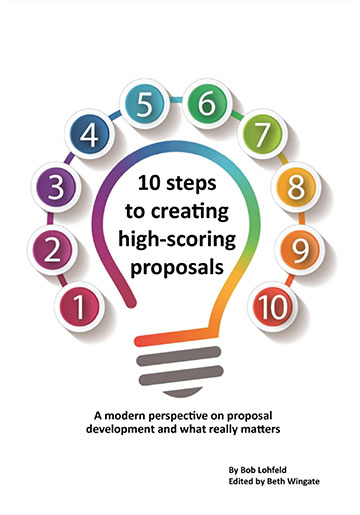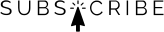An introduction to editing for non-editors (Part 2) – copy editing
 In part 1 of this series, I explained the difference between content editing (big picture re-writes) and copy editing (fine-tuned corrections), and lamented that we’re not all lucky enough to work in proposal shops with dedicated editors. Too often, proposal managers and project staff are asked to edit proposals when they aren’t expert editors. This is overwhelming because there are too many rules and nuances in grammar to expect a non-expert to find and fix them all.
In part 1 of this series, I explained the difference between content editing (big picture re-writes) and copy editing (fine-tuned corrections), and lamented that we’re not all lucky enough to work in proposal shops with dedicated editors. Too often, proposal managers and project staff are asked to edit proposals when they aren’t expert editors. This is overwhelming because there are too many rules and nuances in grammar to expect a non-expert to find and fix them all.
The good news is that evaluators aren’t typically grammar experts either. This means evaluators typically only care about errors that are glaringly obvious, look sloppy, or make writing hard to understand.
Instead of trying to fix every mistake (impossible!), non-experts tasked with editing a proposal—presumably under an unrealistic timeline—should prioritize the following five editing concerns.
1. Implement consistency in bulleted lists
Bullets make important text stand out, so errors in bulleted lists stand out too. When I’m editing a proposal on a short timetable, one of my first tasks is to review every bulleted list in the proposal and check for the following:
- Consistency in grammatical structure of the stems. Bullet lists adhere to a principal called parallelism—basically, their tense, structure, and parts of speech should be the same. For example, in this list, each bullet starts with “Consistency in.” It wouldn’t do for the last bullet to read “Consistent format” instead of “consistency in format.” This is the most common mistake I see and often the most disruptive to readers.
- Consistency in punctuation. Some people have strong opinions about punctuation for bullets (e.g., bullets should always end with periods or bullets should never end with periods), but there are several acceptable options (this page provides a good summary). If you don’t have a corporate style guide, make your own guidelines and consistently apply them across the document.
- Consistency in format. When merging documents from multiple authors, sometimes the formatting degrades. Verify that the same bullet type is used throughout the document (dots, circles, squares, etc.) and that they are indented the same amount.
2. Use the Oxford comma
The Oxford comma is the final comma before “and” that denotes the last item in a list, such as the second comma in the following list: item 1, item 2, and item 3. Most people know that some writing styles (notably AP, for journalism) don’t require an Oxford comma, but most other style guides do. Those who prefer an Oxford comma are typically rabid about the issue—so for that reason alone, I’d insist on including them. In addition to strong personal preferences, Oxford commas help readers make sense of your text and avoid awkward or embarrassing confusions. For example:
- (With Oxford comma) I had eggs, toast, and orange juice for breakfast. (Imagine a plate with eggs and toast on it with a glass of orange juice next to the plate.)
- Without Oxford comma) I had eggs, toast and orange juice for breakfast. (Imagine a plate full of eggs and a glass containing orange juice and a slice of toast next to the plate—yuck!)
Use the Oxford comma so you don’t confuse your evaluators or subconsciously tick them off. To quickly edit for this, use the search function in Word for “and.” Scan each page looking for “and” when used as part of a list then add any missing commas.
3. Validate figure titles and references
Like bullet lists, figure titles and references stand out. If there are inconsistencies and inaccuracies in your figure references, evaluators may think your company is incapable of managing details and wonder if the work your team provides them will be just as sloppy. To avoid an unfavorable impression, scroll through the document and ensure that:
- The type of figure title is consistent. Will you call tables “Tables” and graphics “Figures,” or is everything a “Figure”?
- The numbering convention and style are consistent. How do you punctuate and stylize your figure titles? Whichever you choose, be consistent for every figure title in the document. Some examples include the following:
- Figure 1. Title.
- Figure 1 – Title.
- Figure 1: Title.
- Textual references are consistent and correct. When referring to figures and tables (e.g., “Figure 1 demonstrates that…”), do you bold or otherwise stylize the figure reference? Do the numbers in the text match the actual figure number? Are location references such as “On the next page, Figure 1…” still accurate, after final revisions and document design changes?
4. Replace passive voice with active voice
We often hear that we should avoid passive voice, but a lot of people aren’t sure what it is.
Passive voice occurs when the object of a sentence is made the subject of the sentence. The type of passive voice we typically see in proposals is when we say that something has happened or will happen, but we don’t say by whom.
A classic example of this kind of passive voice is “the ball was thrown” or “the ball was thrown by Tim.” Both say an action “was done”—a hallmark of passive voice—instead of saying “he did it.” Re-written in active voice, the sentence is much shorter and cleaner: “Tim threw the ball.”
Passive voice is an easy trap to fall into with proposals; without a clearly defined solution, writers are often unsure of who will be doing what on the project. As a result, proposals are bloated with sentences like the following:
| Passive sentence | Active sentence |
| The quarterly report will be reviewed prior to submission to the COR. | The board will review the quarterly report prior to submission to the COR. |
| After the meeting, the notes will be distributed. | After the meeting, the PM will distribute the notes. |
| The meeting space will be reserved by the coordinator. | The coordinator will reserve meeting space. |
Look for statements in your proposals that are missing who will do the work and rewrite them with an active construction to cut out several sentences worth of words. As a bonus, active sentences are easier for readers to remember, which increases the likelihood evaluators will remember key features of your proposal.
5. Spell acronyms on first use
Your evaluators might not be familiar with every acronym you use, especially if you invent some to save space. Verify that every acronym is spelled out on first use in major sections/volumes and then abbreviated thereafter. If you have the time and resources, include an acronym table as an appendix for ease of reference.
My top five concerns only approach the tip of the iceberg for editing—but they are high-impact improvements anyone can make in a hurry without extensive training. For an in-depth editing checklist beyond my top five concerns, click here.
By Julia Quigley
 With a Master’s in Rhetoric and Composition, Julia Quigley has created proposal writing strategies and conducted training to help subject matter experts understand how to respond clearly and compellingly to solicitation requirements. Prior to joining Lohfeld Consulting Group, Julia managed proposals for small and mid-sized federal contractors and taught persuasive writing classes at Texas State University. She applies the lessons she taught as well as lessons learned to all her proposal and training projects.
With a Master’s in Rhetoric and Composition, Julia Quigley has created proposal writing strategies and conducted training to help subject matter experts understand how to respond clearly and compellingly to solicitation requirements. Prior to joining Lohfeld Consulting Group, Julia managed proposals for small and mid-sized federal contractors and taught persuasive writing classes at Texas State University. She applies the lessons she taught as well as lessons learned to all her proposal and training projects.
Paperback or Kindle
10 steps to creating high-scoring proposals
by Bob Lohfeld
contributors Edited by Beth Wingate
Subscribe to our free ebrief
Teaming friends, frenemies, and enemies—12 tips to mitigate harmful effects
Did you know that contracting officers spend up to 20% of their time mitigating disputes between teaming partners? In an informal poll we conducted on LinkedIn last month, 40% of respondents classified their teaming partners as “frenemies” on their last bid.
Explore Further
- Advice (542)
- AI (32)
- APMP (18)
- Army MAPS Contracts (4)
- Business Development (302)
- Capture Management (272)
- Complex Technology Grants Services (26)
- Favorite Books (5)
- GenAI (5)
- Go-to-Market (28)
- Graphics (5)
- Lohfeld Books (2)
- NASA SEWP VI Contracts (2)
- Navy SeaPort-NxG Contracts (2)
- NIST MSE Grants (1)
- NIST NAPMP Grants (2)
- Past Performance (63)
- Post-submission Phase (14)
- Pre-RFP Preparation (270)
- Proposal Management (349)
- Proposal Production (81)
- Proposal Reviews (44)
- Proposal Writing (114)
- Pursuit Phase (110)
- Research Report (4)
- Resources (64)
- Tools & Tips (432)
- Training (13)
- Uncategorized (223)
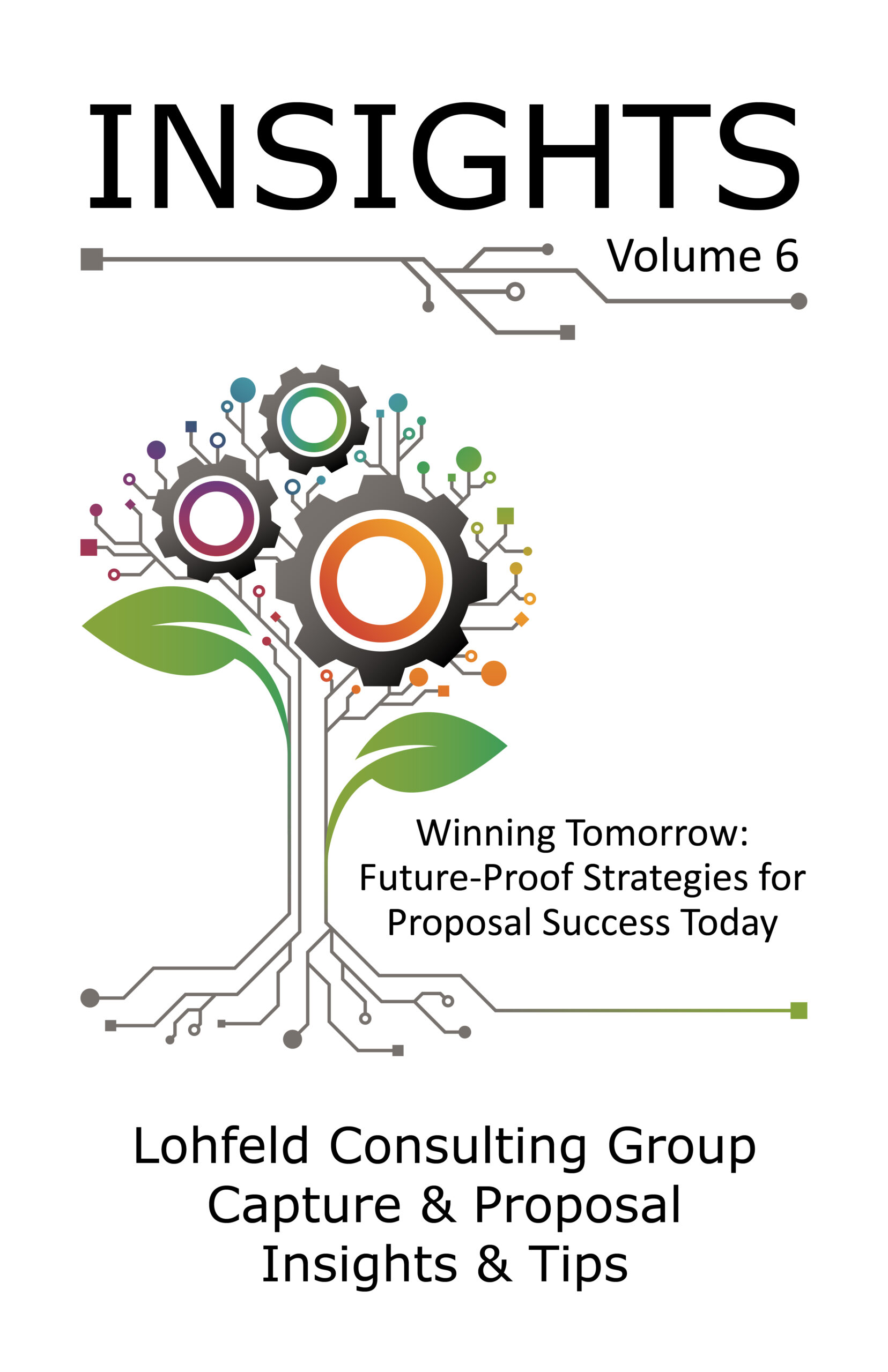
Sign Up for INSIGHTS and Download your FREE book
We'd love to help you with your proposals. Enjoy our complimentary Lohfeld Consulting Group Capture & Proposal Insights & Tips book with your FREE subscription to our Insights Newsletter.
GET YOUR FREE BOOK