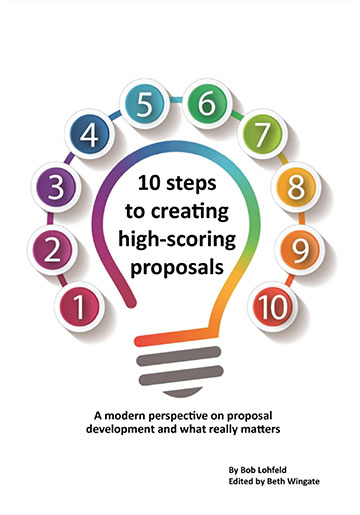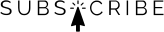OASIS+ Proposal Management Tool Update – FREE

UPDATED – August 17, 2023
GSA released Amendment 0002 to the OASIS+ solicitations. We’ve updated our FREE OASIS+ Proposal Management Tool and you can download the updated tracker now (CLICK HERE to download our free OASIS+ Proposal Management Tool). Here’s a summary of changes to our tool based on Amendment 0002:
- This tool is based primarily on RFP Sections L and M, and J.P-1, Domain Qualification Matrix and Scorecards.
- No formulas on the scorecard changed. Some of the labels/language were changed. Note, too, that a separate tab on the J.P-1 scorecard defines the Protégé thresholds – these are not worked into this.
- The Compliance matrices for both SB/SE and Unrestricted solicitations have been updated. All changes are in red text.
UPDATED – July 7, 2023
GSA released Amendment 0001 to the OASIS+ solicitations. Here’s a summary of the changes found in Amendment 0001. We have also updated our FREE OASIS+ Proposal Management Tool and you can download the updated tracker now (CLICK HERE to download our free OASIS+ Proposal Management Tool):
- Questions can be submitted until 4:00 pm EDT on June 14th
- The pre-proposal conference already happened and is available as a recording in SAM.gov
- Part of proving a project is QP eligible includes no negative past performance, which means you must submit CPARS or a PPS in accordance with L.5.6 and M.6.6
- If the FPDS-NG report does not prove Multiple Award Fair Opportunity, the J.P-3 form can be used to prove it was submitted in a competitive MA-IDIQ, MA-BOA, or MA-BPA environment, subject to the customer’s signature
- As required by Section L.5.2.1, the Offeror must submit past performance information for all qualifying projects in accordance with Section L.5.6, either through the submission of a CPARS Report or Attachment J.P-6, Past Performance Rating Form. A project with no record of past performance may still be considered as a qualifying project and will receive a “neutral” rating in accordance with Section M.6.6.1. Offerors will receive credit for relevant qualifying projects based on Section M.6.6.2.
- Changes to the J.P-1 scoresheet: No calculations changed, but on the Logistics scoresheets for both SBSE and UNR, Element 5 changed to clarify that Specialized Functional Experience falls under QP- Management Staffing for scoring purposes; the Government added L.5.2.3.4 to Column B, and QP – Management & Staffing to column C.
UNR:
| 5 | L.5.2.3.4 L.5.2.3.5 | QP – Management & Staffing QP – Specialized Functional Experience | Offeror receives credit for a QP demonstrating any of the following specialized functional experience: __Surge Capability: providing surge support with < 45 days lead time __Contingency & Exercise Support that includes evidence of using SPOT and/or demonstration of SOFA/ACSA knowledge *Under this category, a QP can achieve more than one credit if it meets more than one of the criteria | 4 |
SBSE:
| 5 | L.5.2.3.4 L.5.2.3.5 | QP – Management & Staffing QP – Specialized Functional Experience | Offeror receives credit for a QP demonstrating any of the following specialized functional experience: __Surge Capability: providing surge support with < 45 days lead time __Contingency & Exercise Support that includes evidence of using SPOT and/or demonstration of SOFA/ACSA knowledge *Under this category, a QP can achieve more than one credit if it meets more than one of the criteria | 5 |
Changes to the J.P-3 Project Verification Form include:
- Changed Offeror’s Name to Offeror Name
- Added Offeror UEID
- The section where we show QP relevance has changed to allow up to 8 Domains to be claimed for relevance, with the respective Relevance Narrative and minimum threshold numbers.
- In the checkbox section, the FEDERAL EXPERIENCE: FEDERAL AGENCIES was deleted since that is determined by the portal in comparison to the other projects submitted for each domain.
- Signature blocks were clarified as to who signs the form.
UPDATED-JUNE 20, 2023
GSA released the FINAL OASIS+ solicitations on June 15, 2023, and we’ve updated our free OASIS+ Proposal Management Tool to manage your project selection and analyze scores for each candidate project.
Our tool is an expansion of the Government’s Scoresheet with eight (8) worksheets associated with the eight domains to select and analyze your qualifying projects (QPs) and calculate projected scores associated with each scoring element, along with a new tracking tab to manage non-scoring elements associated with L.5.1, L.5.7, and L.5.8.
We’ve also created a video that explains how to use our OASIS+ Proposal Management Tool.

Here’s a summary of our updates:
- Updated the SB and UNR Compliance matrices to match the final RFP. The SB matrix (now labeled SB and SE) addresses requirements in all socioeconomic solicitations.
- Added future Domain descriptions to the Domains tab from J.P-5 (these can be used NOW for functional area relevance under L.5.2.3.3 QP – Integrated Experience).
- Changed each scoresheet so the five QP project names automatically pull from the QP Relevance element for simplicity.
- Added separator rows above the “additional” projects (FEPs) at the top of each scoresheet to clearly track for FEP compliance and distinguish FEPs from QPs.
- Changed colors to light orange for the two sections at the top of each scoresheet where the QPs and FEPs can be verified against qualifying criteria. The blue, green, red, and yellow colors of the remaining rows map to the J.P-1 Scoresheets.
- Updated calculations to match changes in the final J.P-1 scoresheets. Many elements were “more than x” and are now “equal to or greater than”.
- Added a new tracking tab to manage non-scoring elements associated with L.5.1, L.5.7, and L.5.8. These elements are NOT included on the “scoresheet” tabs, so this tab provides a way to track each as it is readied for submission.
OASIS+ Proposal Management Tool Contents
The tool contains complete compliance matrices for RFP sections L and M for small and unrestricted business categories. The tool contains complete domain descriptions from RFP Section C, so everything is in one place for easy reference.
Each scoresheet tab has three groups of columns. The first is for scoresheet items and associated QPs. The second is for capturing the QP elements, and the third is for identifying and tracking the artifacts that contain your proof points.
As noted above, we’ve added a new tracking tab to manage non-scoring elements associated with L.5.1, L.5.7, and L.5.8. These elements are NOT included on the “scoresheet” tabs, so this tab provides a way to track each as it is readied for submission.
Steps for Using the OASIS+ Proposal Management Tool
To use the tool:
- This spreadsheet is designed to manage project selection and work to achieve eligible scores on OASIS+ that exceed the threshold in each category and domain you are interested in bidding on.
- It is set up to track your bid on any small business (SB) category (including WOSB, SDVOSB, 8a, HUBZone), or unrestricted (UNR or UR) bid.
- You can hide (or delete) the columns for either UNR or SB to reveal only the entries/scores your company is bidding for.
- The first two tabs are compliance matrices, breaking down the contents of Sections L & M from each of the six solicitations (Small Business – SB (including WOSB, SDVOSB, 8a, HUBZone), and Unrestricted – UNR).
- The Domain tab provides domain descriptions and sub-areas from RFP Section C.2 (Attachment J.P-5) and auto-relevant NAICS and PSC codes (Attachment J.P-4).
- The next tab, “Non-Scoring Elements,” is used to manage non-scoring elements associated with L.5.1, L.5.7, and L.5.8. These elements are NOT included on the “scoresheet” tabs, so this tab provides a way to track each as it is readied for submission.
- The next eight worksheets are for analyzing and selecting your qualified projects (QP) and Federal Experience Projects (FEP), calculating projected scores associated with the scoring elements you will claim, and tracking proof of each claim (with project-related artifacts).
- Much of the content in the spreadsheet is auto-calculated as you populate data in the YELLOW SPACES.
- On each scoresheet, data should only be entered in the YELLOW SPACES. GREEN SPACES are auto-calculated or populated based on your entries in the YELLOW SPACES.
- Additional tabs are provided for POCs, Tags used in your submission, and Questions about the RFP. And you can add more!
You can also use the tool to manage the tags you select for highlighting the proof points in your artifacts and for tracking those artifacts that actually contain the proof points.
NOTE: SAVE A COPY OF THIS BASELINE WORKBOOK IN CASE YOU ACCIDENTALLY ALTER A CALCULATION.
Recommended Process for Using the OASIS+ Proposal Management Tool
- Select a Domain you are interested in bidding on (e.g., M&A) and go to that scoresheet tab.
- For simplicity, you can hide or delete the columns for SB (H-N) if you are bidding for UNR, or for UNR (columns A-G) if you are bidding as an SB/SE.
- Use the five rows under L.5.2.1 to identify those five Qualifying Projects you will use to earn points related to L.5.2.3 (QP scoring elements) and L.5.6 (Past Performance).
- Use the next scoresheet section to identify additional projects that can be used as “additional projects” for FEP scoring elements (related to L.5.3).
- Then begin to document the scoring elements for each QP and FEP in the relevant sections below on the Domain Scoresheets.
- “Qualifying Elements” in columns O-U are used to document the values or say “Y” or “N” to your ability to satisfy the requirement and earn the points.
- “Verification Artifacts” in columns W-AE (may vary slightly for some Domains and will shift left if you delete either the UNR or the SB columns) are used to document where the evidence is found.
- Note for L.5.2.3.1, the Auto-relevance values for NAICS and PSC codes are selected from pull-down lists (buried at the bottom of the spreadsheet). They are also provided on the Domains tab.
- Past Performance points are only related to Relevant QPs, so if your project does not qualify as relevant, do not try to collect any Past Performance points for it.
- Federal Prime Contractor experience can relate to any QP project or from the additional projects you selected and analyzed in the FEP section at the top of the scoresheet. They can be entered directly in the “additional” project rows.
- Systems, Rates, Clearances, Certifications, and Responsibility are not related to QPs and can be analyzed and traced in the appropriate rows of each Domain.
- Once the QPs and other scoring elements are identified and selected, you can start to collect the artifacts that contain evidence of your claims and track that data in the last section of columns.
Download our OASIS+ Proposal Management Tool for the FINAL RFP (released June 15, 2023)
CLICK HERE to download our free OASIS+ Proposal Management Tool.
Paperback or Kindle
10 steps to creating high-scoring proposals
by Bob Lohfeld
contributors Edited by Beth Wingate
Subscribe to our free ebrief
Teaming friends, frenemies, and enemies—12 tips to mitigate harmful effects
Did you know that contracting officers spend up to 20% of their time mitigating disputes between teaming partners? In an informal poll we conducted on LinkedIn last month, 40% of respondents classified their teaming partners as “frenemies” on their last bid.
Explore Further
- Advice (542)
- AI (32)
- APMP (18)
- Army MAPS Contracts (4)
- Business Development (302)
- Capture Management (272)
- Complex Technology Grants Services (26)
- Favorite Books (5)
- GenAI (5)
- Go-to-Market (28)
- Graphics (5)
- Lohfeld Books (2)
- NASA SEWP VI Contracts (2)
- Navy SeaPort-NxG Contracts (2)
- NIST MSE Grants (1)
- NIST NAPMP Grants (2)
- Past Performance (63)
- Post-submission Phase (14)
- Pre-RFP Preparation (270)
- Proposal Management (349)
- Proposal Production (81)
- Proposal Reviews (44)
- Proposal Writing (114)
- Pursuit Phase (110)
- Research Report (4)
- Resources (64)
- Tools & Tips (432)
- Training (13)
- Uncategorized (223)
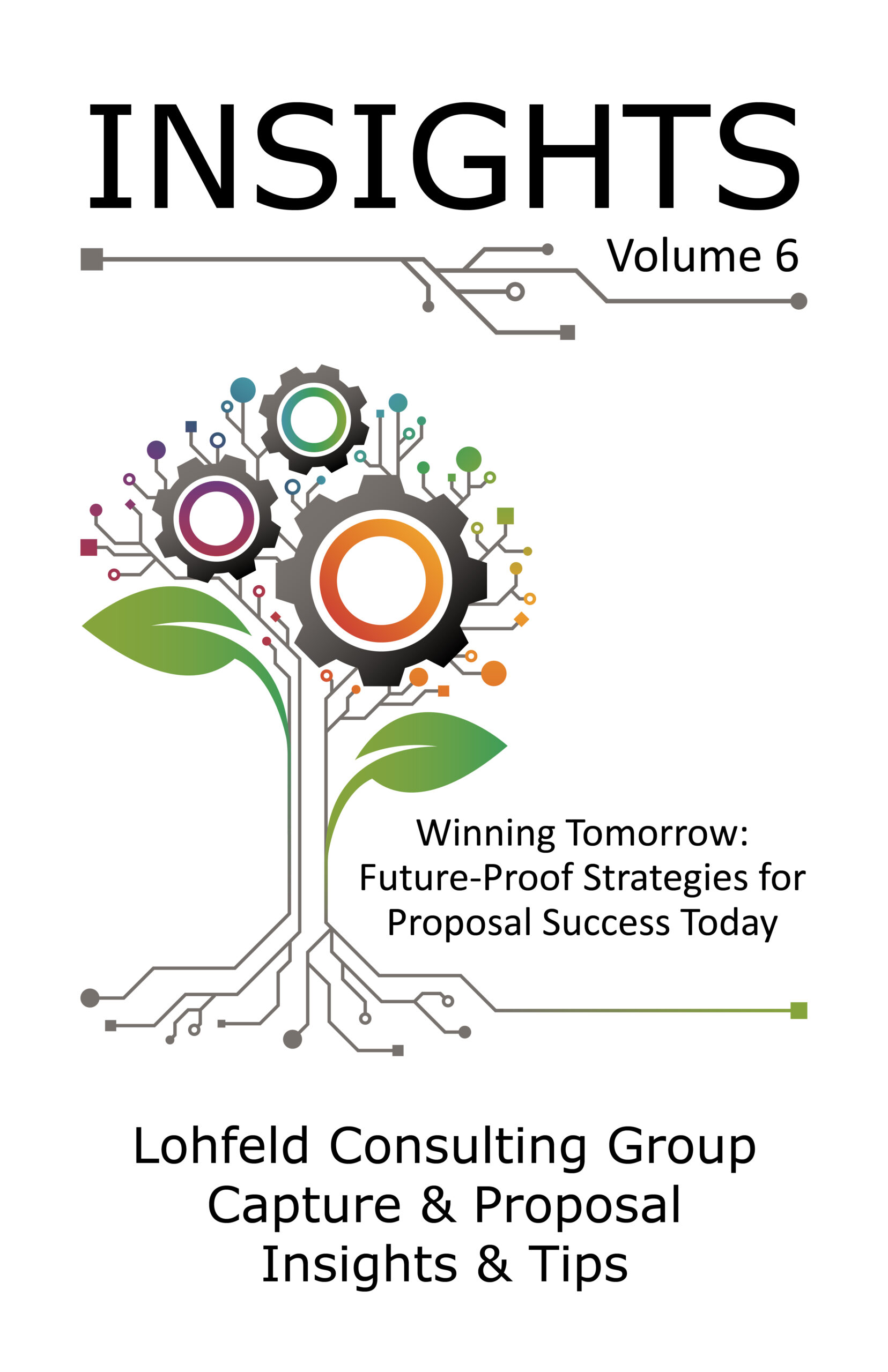
Sign Up for INSIGHTS and Download your FREE book
We'd love to help you with your proposals. Enjoy our complimentary Lohfeld Consulting Group Capture & Proposal Insights & Tips book with your FREE subscription to our Insights Newsletter.
GET YOUR FREE BOOK