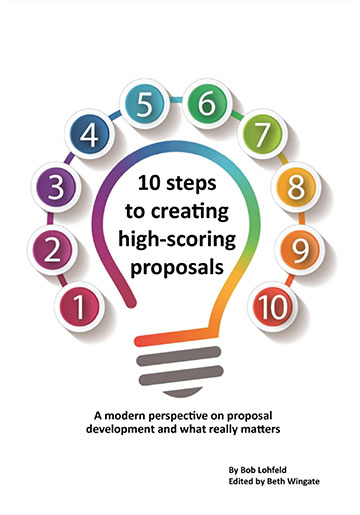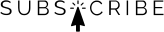How to Customize the MS Office Quick Access Toolbar
In our new series, Lohfeld TechTalks, the Lohfeld team will share hints and tips for using technology to be more productive and save time and effort.
This week, Beth Wingate (aka AppMaven) shows us how to customize the MS Office Quick Access Toolbar so we can access our most frequently used actions in MS Outlook, MS Word, MS Excel, and MS PowerPoint. (You can also customize your Quick Access Toolbar in MS Publisher.)
Watch Beth’s TechTalk to see how you can set up your MS Office applications to make them easier to use—and make yourself more productive!
Beth Wingate, APMP 2013/2014 CEO/Past CEO and APMP Fellow (aka AppMaven), has more than 25 years’ proposal development, management, training, and corporate communications experience at Lohfeld Consulting Group, Lockheed Martin/MSD (proposal center director), and Learning Tree Intl. An avid technologist, she has spent her career finding ways to use technology to enhance her teams’ business processes and customer deliverables. She frequently presents at APMP International and regional conferences.
Paperback or Kindle
10 steps to creating high-scoring proposals
by Bob Lohfeld
contributors Edited by Beth Wingate
Subscribe to our free ebrief
Teaming friends, frenemies, and enemies—12 tips to mitigate harmful effects
Did you know that contracting officers spend up to 20% of their time mitigating disputes between teaming partners? In an informal poll we conducted on LinkedIn last month, 40% of respondents classified their teaming partners as “frenemies” on their last bid.
Explore Further
- Advice (540)
- AI (32)
- APMP (18)
- Army MAPS Contracts (4)
- Business Development (300)
- Capture Management (270)
- Complex Technology Grants Services (26)
- Favorite Books (5)
- GenAI (5)
- Go-to-Market (28)
- Graphics (5)
- Lohfeld Books (2)
- NASA SEWP VI Contracts (2)
- Navy SeaPort-NxG Contracts (2)
- NIST MSE Grants (1)
- NIST NAPMP Grants (2)
- Past Performance (63)
- Post-submission Phase (14)
- Pre-RFP Preparation (268)
- Proposal Management (347)
- Proposal Production (79)
- Proposal Reviews (42)
- Proposal Writing (112)
- Pursuit Phase (110)
- Research Report (4)
- Resources (64)
- Tools & Tips (430)
- Training (13)
- Uncategorized (223)
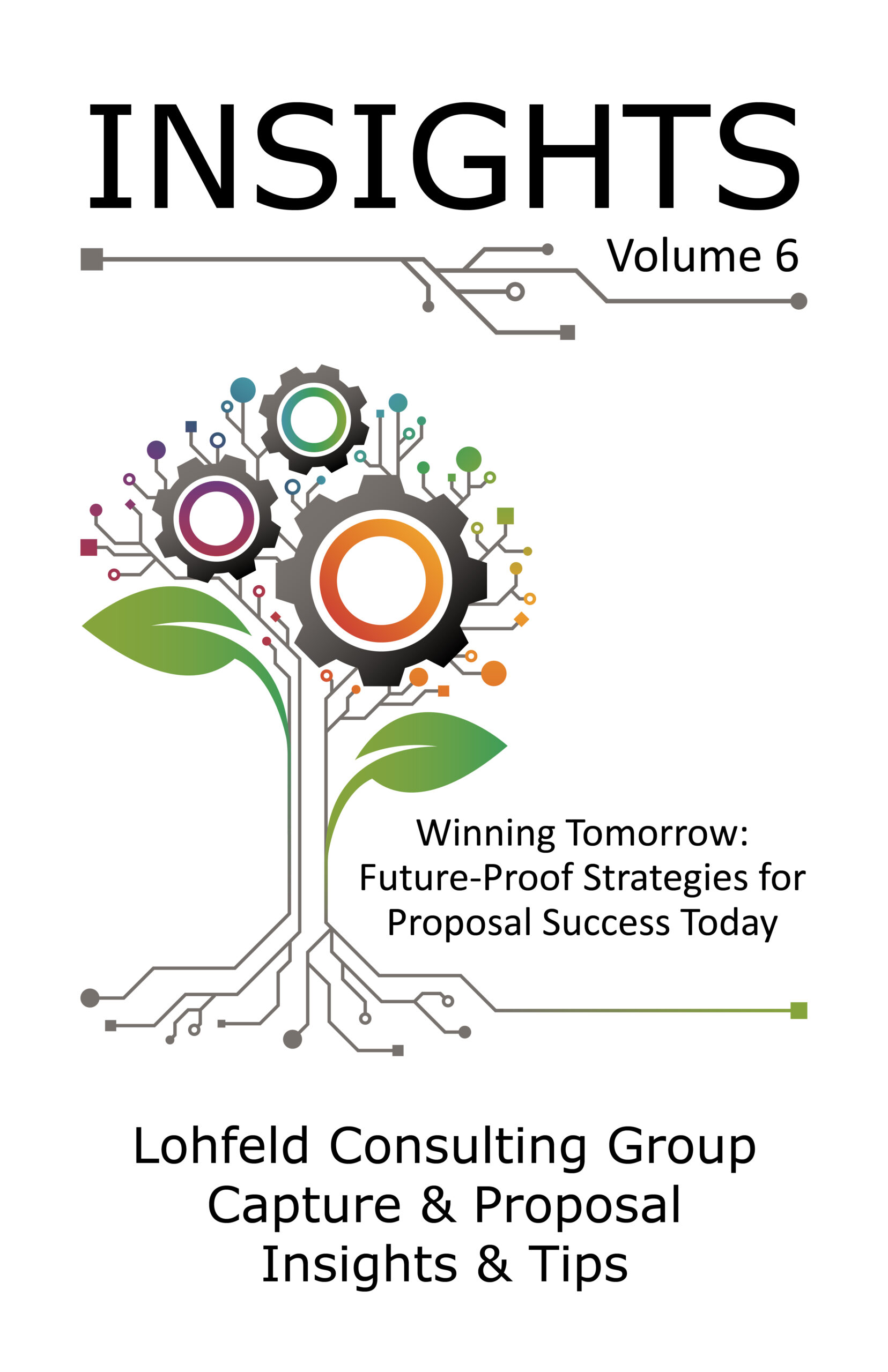
Sign Up for INSIGHTS and Download your FREE book
We'd love to help you with your proposals. Enjoy our complimentary Lohfeld Consulting Group Capture & Proposal Insights & Tips book with your FREE subscription to our Insights Newsletter.
GET YOUR FREE BOOK