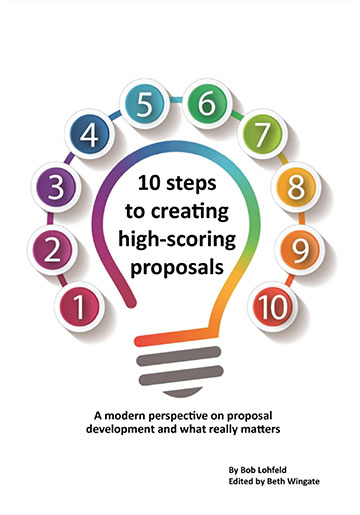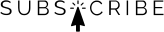Confessions of a proposal production expert – printing and assembly (Part 4 of 5)
In theory, printing and assembling your final proposal books doesn’t sound too hard. You hit print, wait for the printer to spit out a few thousand pages, put them in a binder, and seal the box. In reality, printing and assembly is a 1–3 day process that involves dozens of small, but important, decisions and nuances.
This week, Briana Coleman, PPM.APMP shares some of her favorite printing- and assembly-related production tips and war stories.
Tip 1: Choosing a printing company
Let’s start first with the printer you use: inside equipment versus outside vendor. Be honest with yourself. Do you really have the internal skills, machines, and supplies to fully support your production?
An average office inkjet printer is not going to give you the quality or professionalism of a professional printer. It will also take much longer to produce your proposal. When you decide to print in-house, it is often because you’ve never truly done a cost/benefit analysis of outside printers. Think about the hourly rate of your employees and consultants…remember to commoditize your salaried employees (is there some better use of their time?) and compare it against the quote a printer gives you for full production/assembly.
If you do decide to print in-house, ensure that your capabilities include contingency plans. Are you relying on a single printer? Are all of your printers in the same building on the same electrical system (what if lightening hits)? Do you have a full stock of all binder sizes and tabs? If internal printing is your preference, still consider establishing a relationship with an outside printer who can take over if something catastrophic happens.
Story from a friend (professional printer): He was scheduled to print 30 books on a Saturday afternoon. The proposal manager told him there would be 800 pages and 10 tabs per book, so they developed all of the spines and covers to fit 2” binders. What the proposal manager failed to account for were the appendices—the books skyrocketed to 1,600 pages and 20 tabs, needing 5” binders! Luckily, the printer had a ready supply of 5” binders, as well as sophisticated capabilities to re-size the spines and covers without having to call the graphic artist—who was not likely to answer her phone at 12:00 a.m. on a Saturday!
Tip 2: Practice, practice, practice (and then document your results)
Story from a friend: Her office manager had ordered a different type of paper than they usually got because it was less expensive. When it went through the printer and was stacked in the volumes (about 3”–4” thick), the reams looked purple—not an acceptable color for her military client (even with the lame argument that purple is the Joint color).
Before doing your final production, practice production activities (Red and Gold Teams are a great opportunity to do so). What are your metrics? How long does it really take to print on your printer? What turnaround time does your outside printer require? What paper type looks best in your machine?
Also remember to test for color. What looks good on your screen may not look the same when you print it. If you do electronic and hard copy proposals, find a happy medium. Generating a .pdf is the best way to see if color or print will be correct. Check your print settings, and you can adjust your .pdf color-matching settings. Also, many printers know how to adjust this accordingly.
Tip 3: Know when to let go
There is a law of diminishing returns. At some point, every tweak you make to the proposal content will eat into your ability to print and assemble the documents on time. Each of those last-minute tweaks only introduces the potential for errors, without increasing your chances of winning. Do you think an evaluator is really more likely to buy because you said happy instead of glad?
Tip 4: Don’t forget the details
What box are you using? Did you type up your box labels for all six sides? What packing material are you using? We are a physical world and a visual world—what are we communicating to our client from the moment they find the box to closing the book?
Recommended standards: Use 28lb opaque paper (thick enough for print and graphics not to bleed through to the back of a page, but still gives sharp color). For binders, use Avery Extra heavy-duty binders—they will not fall apart in mailing as cheaper binders will. For binders >4”, use binder straps to ensure they don’t get damaged in shipping.
Tip 5: Assume everything that can go wrong will go wrong
Fires, floods, and bomb scares have interrupted printing operations—in addition to running out of toner, not cleaning the printer before printing, not having backup machines, and the stories go on and on.
Tip 6: Print a complete back-up set
In the best-case scenario, a back-up set will serve as your in-house copy. In the worst case, it will support your contingency plan.
Tip 7: Production checklist
Before you begin desktop publishing for the first time, develop a comprehensive production checklist. This checklist will serve to guide your desktop publisher on your vision of the final product, as well as guide you on production day to ensure you’ve done everything you need to. The production checklist is like a compliance matrix for your production day—it’s easy to forget in the moment that the CEO must sign the SF1449 or that the labels on the box must show the solicitation number.
Using a comprehensive checklist—customized for every job—ensures you’ll meet all requirements. I typically begin forming my checklist on day 1. As I read the RFP, I keep a running document of any requirement I come across that would affect production.
Stay tuned for a subsequent blog post that will include a detailed production checklist for every possible item you would have to do for a proposal—you can use that as a starting point for your next proposal.
Tip 8: Print/assembly instructions
Whether you are printing in-house or outsourcing, you want to ensure that the printer fully understands your vision for the end product. Be specific about how you want the document printed and assembled. I’ll include a sample instruction template in a subsequent post.
What are your must follow printing- and assembly-related production tips? Send your thoughts to me at BWingate@LohfeldConsulting.com, and I’ll share your advice in upcoming posts!
Paperback or Kindle
10 steps to creating high-scoring proposals
by Bob Lohfeld
contributors Edited by Beth Wingate
Subscribe to our free ebrief
Teaming friends, frenemies, and enemies—12 tips to mitigate harmful effects
Did you know that contracting officers spend up to 20% of their time mitigating disputes between teaming partners? In an informal poll we conducted on LinkedIn last month, 40% of respondents classified their teaming partners as “frenemies” on their last bid.
Explore Further
- Advice (542)
- AI (32)
- APMP (18)
- Army MAPS Contracts (4)
- Business Development (302)
- Capture Management (272)
- Complex Technology Grants Services (26)
- Favorite Books (5)
- GenAI (5)
- Go-to-Market (28)
- Graphics (5)
- Lohfeld Books (2)
- NASA SEWP VI Contracts (2)
- Navy SeaPort-NxG Contracts (2)
- NIST MSE Grants (1)
- NIST NAPMP Grants (2)
- Past Performance (63)
- Post-submission Phase (14)
- Pre-RFP Preparation (270)
- Proposal Management (349)
- Proposal Production (81)
- Proposal Reviews (44)
- Proposal Writing (114)
- Pursuit Phase (110)
- Research Report (4)
- Resources (64)
- Tools & Tips (432)
- Training (13)
- Uncategorized (223)
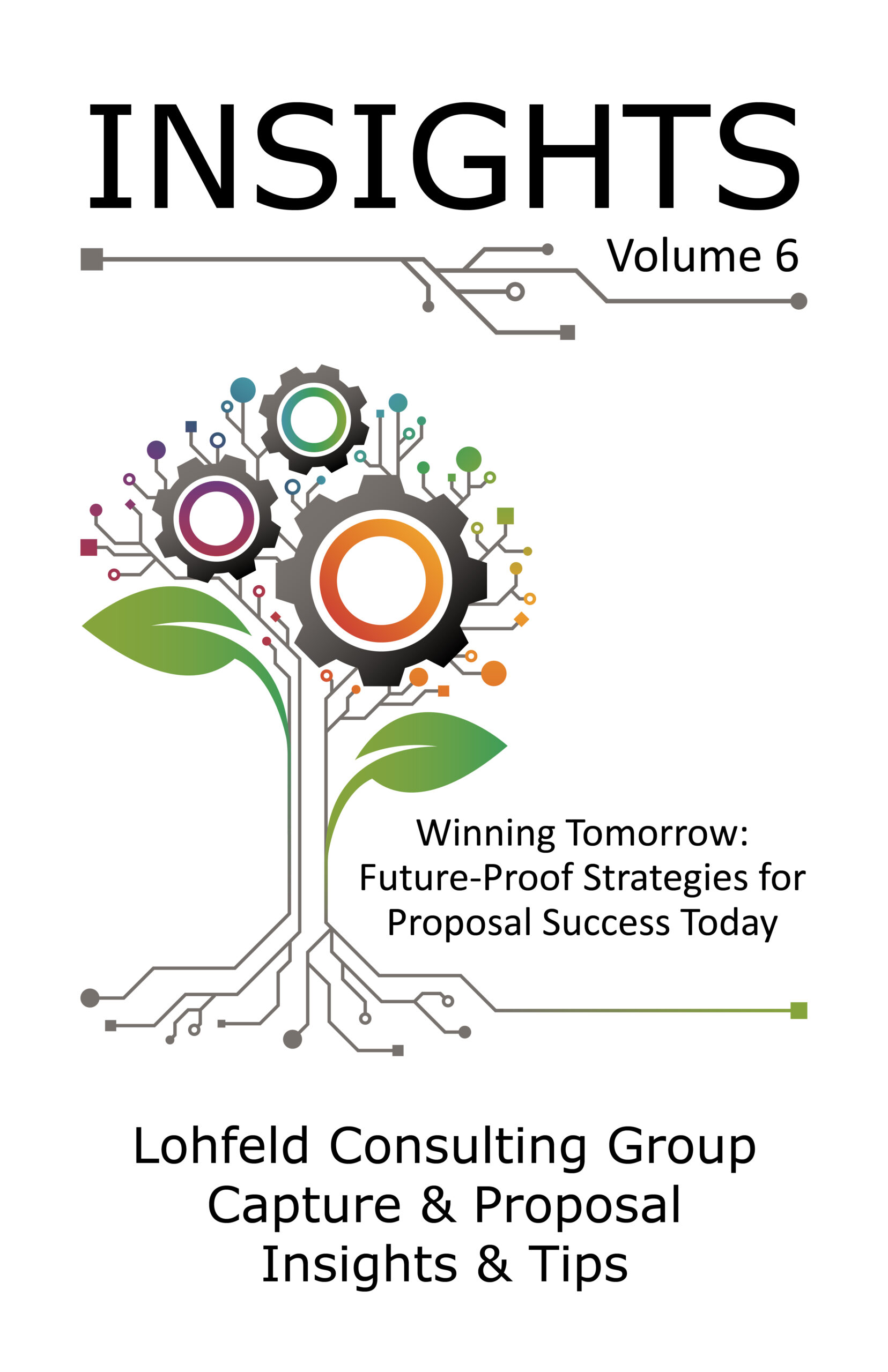
Sign Up for INSIGHTS and Download your FREE book
We'd love to help you with your proposals. Enjoy our complimentary Lohfeld Consulting Group Capture & Proposal Insights & Tips book with your FREE subscription to our Insights Newsletter.
GET YOUR FREE BOOK