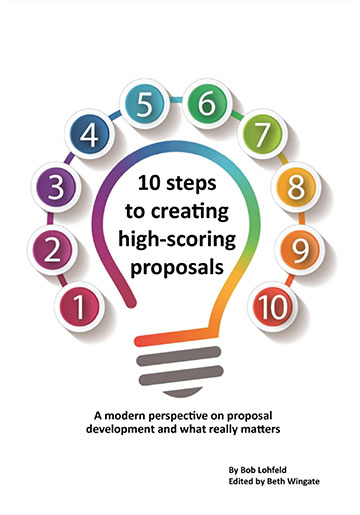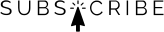Confessions of a proposal production expert – graphic design (Part 2 of 5)
In this post, Briana Coleman, PPM.APMP shares her top 4 tips for developing graphics for a proposal.
Tip 1: Develop graphics as the exact size you need
For example, if the final graphic must be 3”x4” to fit on the page, have your graphic artist render the graphic at that size. Do not render the graphic at 6”x8” and then size it down when you insert it into your document. When you re-size the graphic in your document, everything gets smaller—including the font. If your graphic designer used a compliant font size in the initial rendering, and you size the graphic down to fit on your page, you are now non-compliant.
Story: On a large proposal, I assumed my graphic artist knew this tip. We went through a conceptualization phase, got approval at Red Team, and sent him off to render a few dozen graphics. He delivered the final graphics to me in time for Gold Team…except they were all developed at 500% the size they would be in the document. I had to have him completely redo every graphic in 2 days—2 days now lost in our development schedule.
Tip 2: Converting graphics
Some proposal graphics are large and complex, requiring Adobe Illustrator or similar software to render. However, other graphics are relatively simple, such as organization charts and flow charts. Some graphics change dozens of times before final production. For graphics that will have numerous text changes but relatively few graphical changes (such as org charts), have your graphic artist render the imagery in his/her favorite software. Then, have them drop that imagery into a Microsoft PowerPoint file and overlay the text and editable text boxes. This allows your authors to change the text without affecting the graphic and saves your graphic artists and writers many hours of back and forth revisions. I use this trick for my covers/spines, title pages, org charts, and other similar figures.
Tip 3: File format for graphics
What file format should your graphic artist use for exporting figures—.tiff, .jpeg, .png, .gif? We used to say use .tiff files because this format prints the best (best quality). However, the file size is really large.
For proposals, stick to either .jpeg or .png files. Specifically, 150dpi .png files are small files with the best quality. However, .png files don’t always print on printers (they have alpha channels, which gives the graphic the ability to be transparent; sometimes, printers can’t handle it or it confuses the printer). So it’s very important to practice printing .png files on the actual printer you plan to use for production if you are going to use .png graphics! Or, you can use .jpeg files (most sturdy and safe for printing), and for the average evaluator, the quality is more than adequate.
Story: I used .png files for all of my graphics in a proposal. I printed all of my review team documents on an in-house printer, and the document looked fine. For the final print, we outsourced the printing to a subcontractor who had a very large production facility—we never practiced printing with them until we were printing the actual document the day before it was due. Their printers were unable to handle .png files. Everywhere I had a .png file, a blank black box printed instead. I ended up having to reformat every single page with a .jpeg graphic, re-print, and re-assemble every book…all with only a few hours before the last FedEx truck left for the day.
Tip 4: MS PowerPoint graphics
If you have ever tried to copy and paste an MS PowerPoint graphic into an MS Word document, you know that something gets lost in translation. The graphics typically come in slightly fuzzy. This tends to happen even if you export the graphic as a .jpeg or .png file instead of copying/pasting. My favorite new MS PowerPoint add-in is PPTools Image Exporter. For a small price, this add-in exports high-resolution graphics with no more fuzziness!
What are your favorite tips for developing proposal graphics? Send your thoughts to me at BWingate@LohfeldConsulting.com, and I’ll share your advice in upcoming posts!
Paperback or Kindle
10 steps to creating high-scoring proposals
by Bob Lohfeld
contributors Edited by Beth Wingate
Subscribe to our free ebrief
Teaming friends, frenemies, and enemies—12 tips to mitigate harmful effects
Did you know that contracting officers spend up to 20% of their time mitigating disputes between teaming partners? In an informal poll we conducted on LinkedIn last month, 40% of respondents classified their teaming partners as “frenemies” on their last bid.
Explore Further
- Advice (542)
- AI (32)
- APMP (18)
- Army MAPS Contracts (4)
- Business Development (302)
- Capture Management (272)
- Complex Technology Grants Services (26)
- Favorite Books (5)
- GenAI (5)
- Go-to-Market (28)
- Graphics (5)
- Lohfeld Books (2)
- NASA SEWP VI Contracts (2)
- Navy SeaPort-NxG Contracts (2)
- NIST MSE Grants (1)
- NIST NAPMP Grants (2)
- Past Performance (63)
- Post-submission Phase (14)
- Pre-RFP Preparation (270)
- Proposal Management (349)
- Proposal Production (81)
- Proposal Reviews (44)
- Proposal Writing (114)
- Pursuit Phase (110)
- Research Report (4)
- Resources (64)
- Tools & Tips (432)
- Training (13)
- Uncategorized (223)
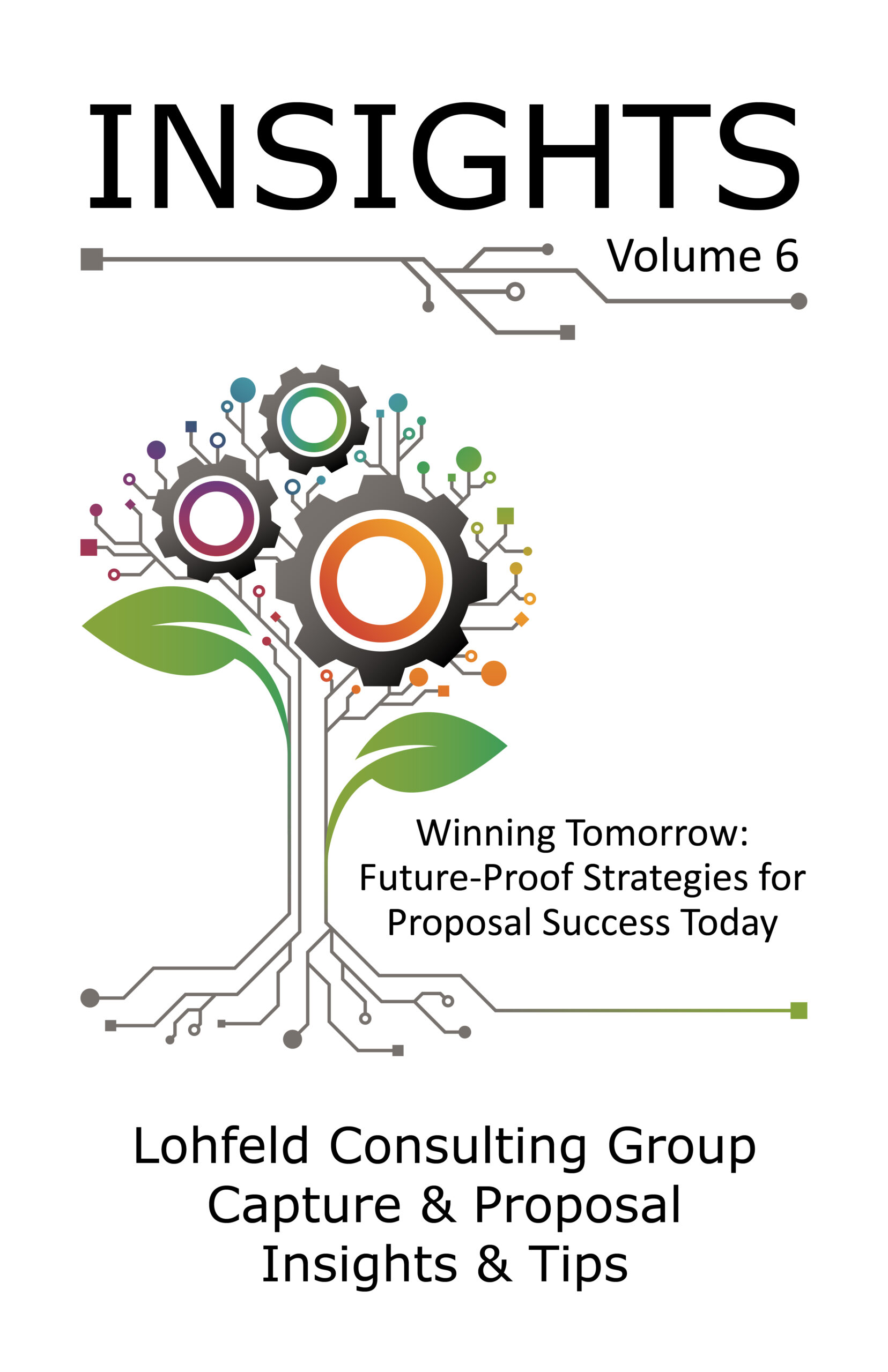
Sign Up for INSIGHTS and Download your FREE book
We'd love to help you with your proposals. Enjoy our complimentary Lohfeld Consulting Group Capture & Proposal Insights & Tips book with your FREE subscription to our Insights Newsletter.
GET YOUR FREE BOOK