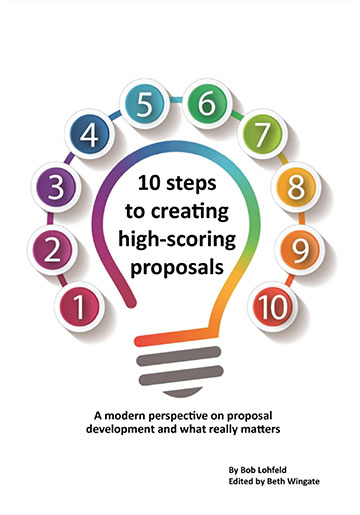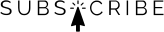Confessions of a proposal production expert – editing (Part 3 of 5)
This week, Briana Coleman, PPM.APMP shares her top 3 tips for editing a proposal to get within page count—along with a tip about redacted proposals.
Your editor should understand the standard style guide you developed as a company standard and use that style guide in editing your proposal. In addition to examining grammar, one-voicing, and style, editors can be very useful in helping authors tighten up sentences and get sections within page count. I once cut five pages from a document simply by using the following tricks.
Tip 1: Lengthy team names
Many primes with multiple subs will dub themselves The XYZ Company Team in proposals. While having a team name creates brand identity, it can take up a lot of room when repeated 100+ times in a document. Try using Team XYZ, or even better, we/us/our to shorten the character length considerably. You’ll want to use Team XYZ a few times in each section to remind the reader who you are talking about, but after that, a simple we will suffice.
Consider the Lohfeld Team versus we… 16 characters versus 2. Strive for a 80:20 ratio (80% pronouns, 20% actual company/team name).
Tip 2: Eliminate widows and orphans
Maximize each line of text, and don’t leave paragraphs with one or two words dangling at the end. Every line you can eliminate adds up to pages of text saved. Eliminate lines by cutting a few words in a paragraph that aren’t necessary—long adjectives and passive voice are a good place to start.
Tip 3: Spacing between sentences
Most of us were taught in grammar school that the proper way to type is with two spaces between sentences. I’m here to tell you, this is wrong. We typed two spaces between sentences when we used typewriters. Because all letters on a typewriter are the same width, we had to use two spaces between sentences to give enough of a visual break. But, the invention of word processing software, like Microsoft Word, has fixed this problem for us. MS Word automatically places the proper spacing between sentences when we type a period and a single space. By typing two spaces, not only are we adding more space than the naked eye requires to distinguish between sentences, but we are also adding to our page count! Eradicate the problem in your final document with a simple Find and Replace.
Tip 4: Redacted proposals
This is an emerging trend I’ve seen lately, especially with Department of Defense (DoD) and Department of Labor (DOL) proposals. These agencies require that no company-identifying information is included in the proposal, except for a single original copy.
In these instances, my advice is to write the entire proposal as though it were redacted (never say your company’s name). Then, as a last step, add your company information back into the document for the original copy only. When you write this way, you’ll 1) reduce the risk of accidentally forgetting to remove your name, and 2) ensure that sentences still make sense.
On the first redacted proposal I wrote, I didn’t follow this advice. We spent hours examining the document at the end to ensure we had taken out every instance of our name and discovered that many sentences no longer made sense. For example, we had once sentence that said, “[Redacted] reports to [Redacted], who is an employee of [Redacted].” Had we written it from the redacted point of view first, it would have read, “The Team Lead reports to the Program Manager, who is an employee of the prime contractor.”
What strategies do you employ for editing a proposal to get within page count? Send your thoughts to me at BWingate@LohfeldConsulting.com, and I’ll share your advice in upcoming posts!
Paperback or Kindle
10 steps to creating high-scoring proposals
by Bob Lohfeld
contributors Edited by Beth Wingate
Subscribe to our free ebrief
Teaming friends, frenemies, and enemies—12 tips to mitigate harmful effects
Did you know that contracting officers spend up to 20% of their time mitigating disputes between teaming partners? In an informal poll we conducted on LinkedIn last month, 40% of respondents classified their teaming partners as “frenemies” on their last bid.
Explore Further
- Advice (538)
- AI (26)
- APMP (18)
- Army MAPS Contracts (3)
- Business Development (292)
- Capture Management (265)
- Complex Technology Grants Services (26)
- Favorite Books (5)
- GenAI (4)
- Go-to-Market (27)
- Graphics (5)
- Lohfeld Books (2)
- NASA SEWP VI Contracts (2)
- Navy SeaPort-NxG Contracts (2)
- NIST MSE Grants (1)
- NIST NAPMP Grants (2)
- Past Performance (63)
- Post-submission Phase (14)
- Pre-RFP Preparation (262)
- Proposal Management (336)
- Proposal Production (75)
- Proposal Reviews (38)
- Proposal Writing (104)
- Pursuit Phase (108)
- Research Report (4)
- Resources (63)
- Tools & Tips (418)
- Training (13)
- Uncategorized (223)
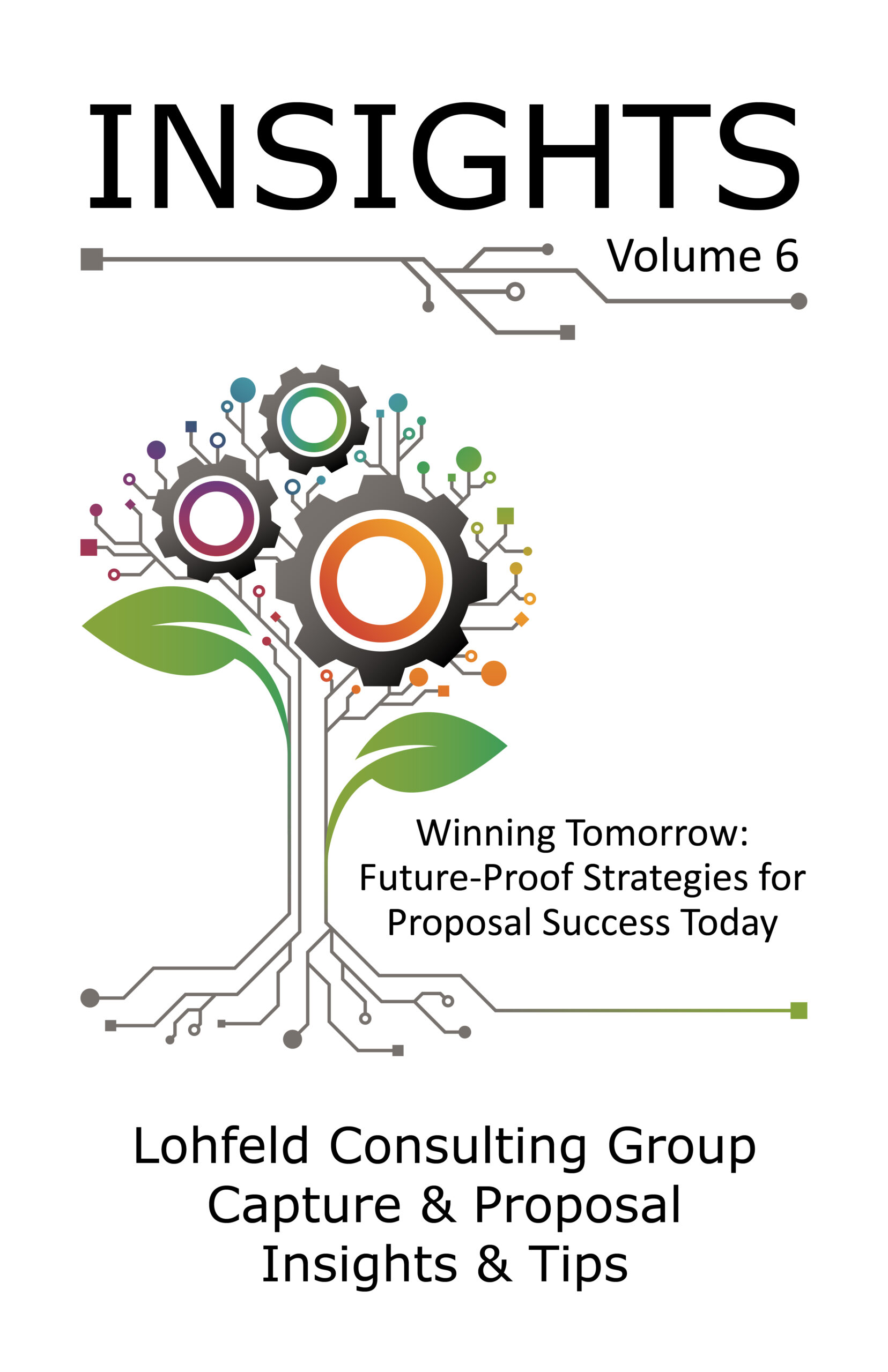
Sign Up for INSIGHTS and Download your FREE book
We'd love to help you with your proposals. Enjoy our complimentary Lohfeld Consulting Group Capture & Proposal Insights & Tips book with your FREE subscription to our Insights Newsletter.
GET YOUR FREE BOOK